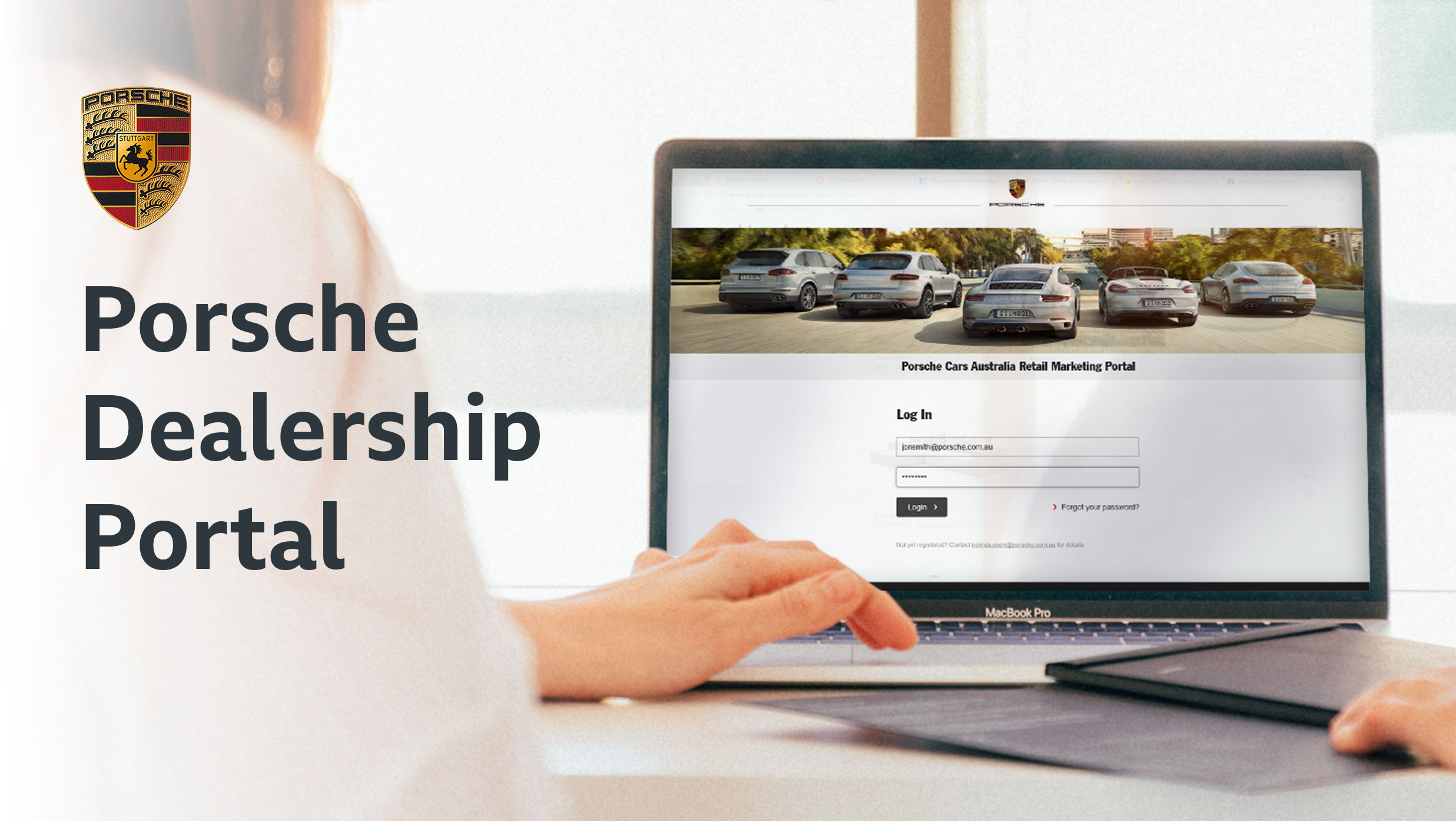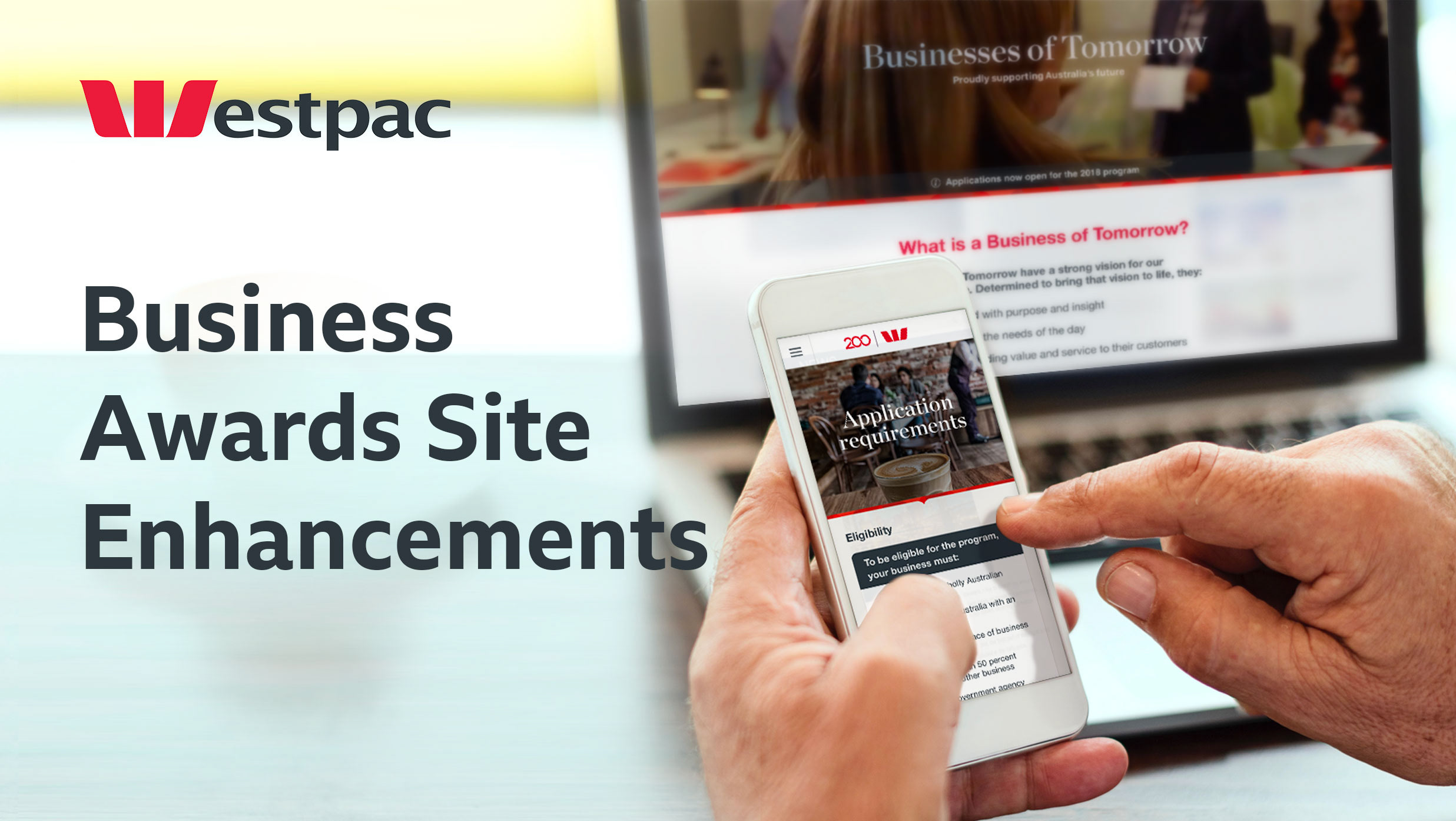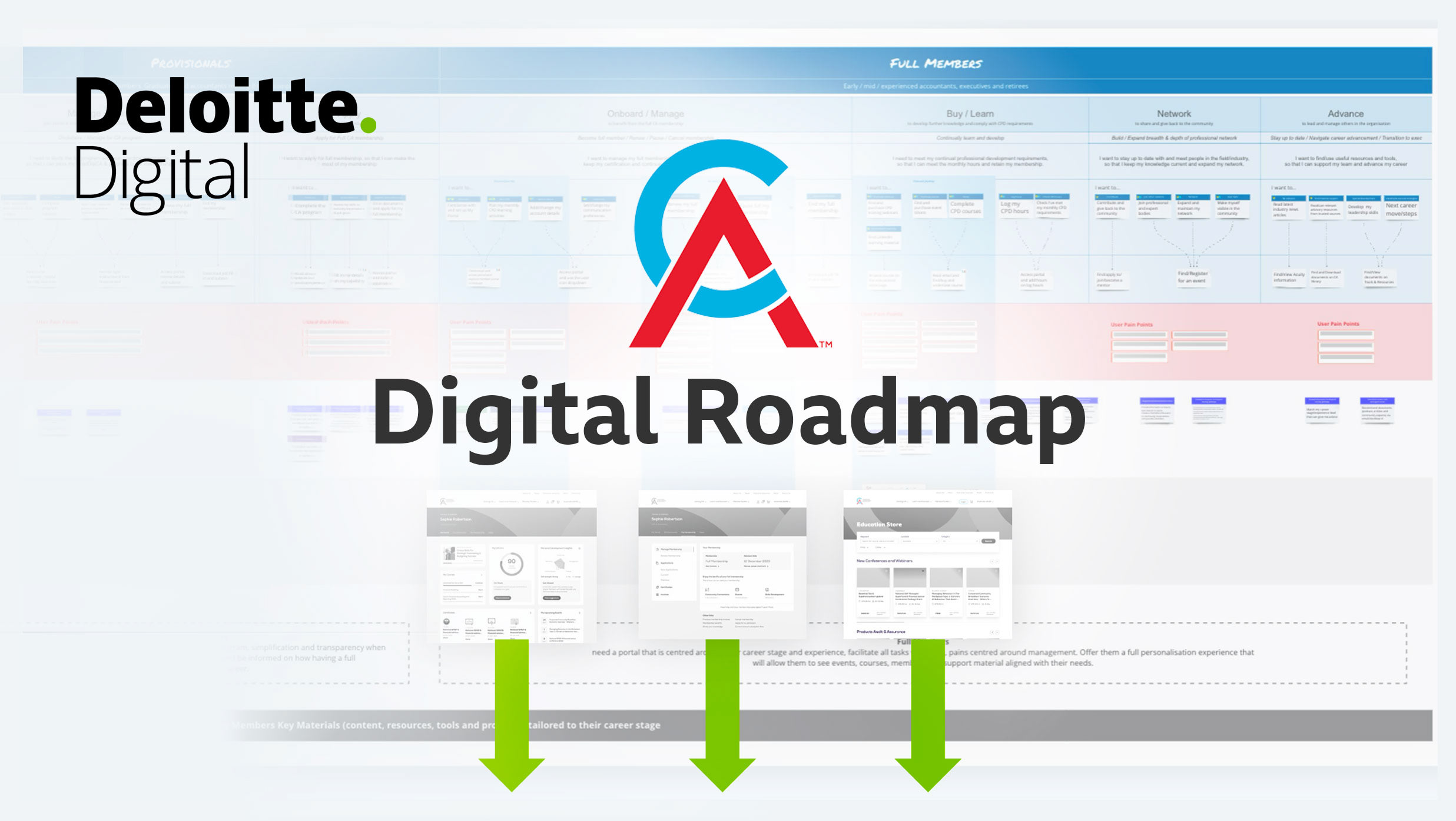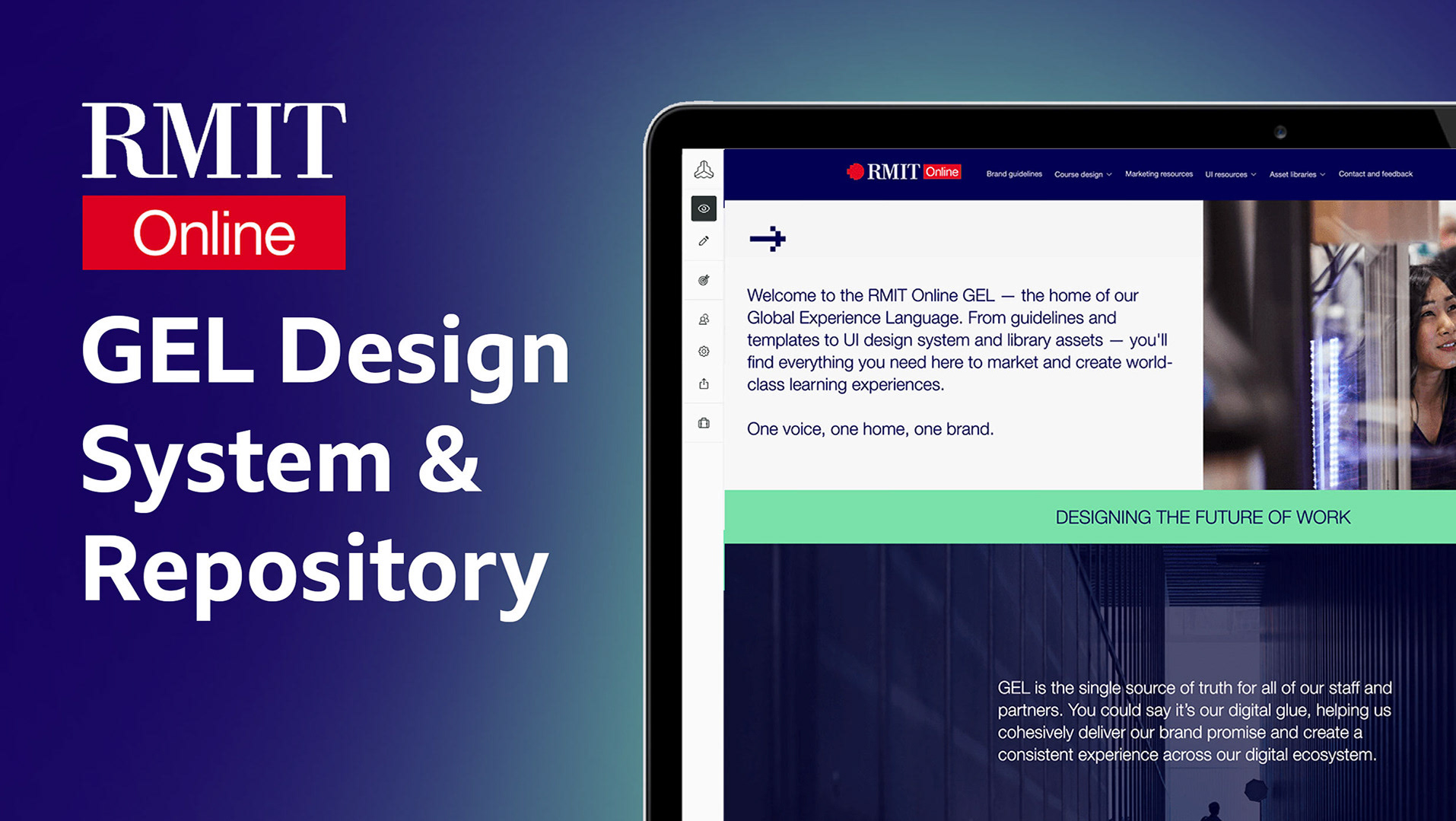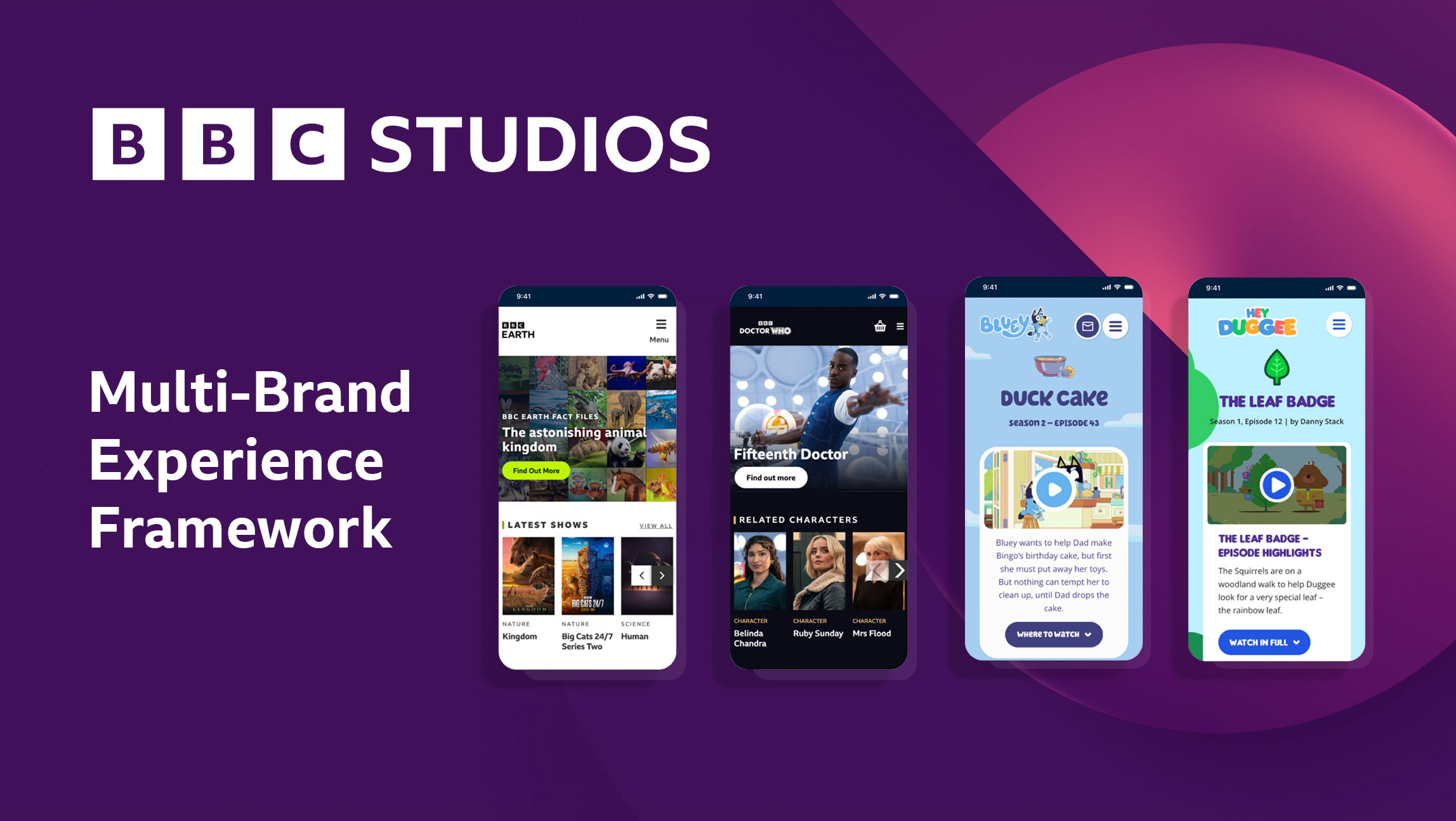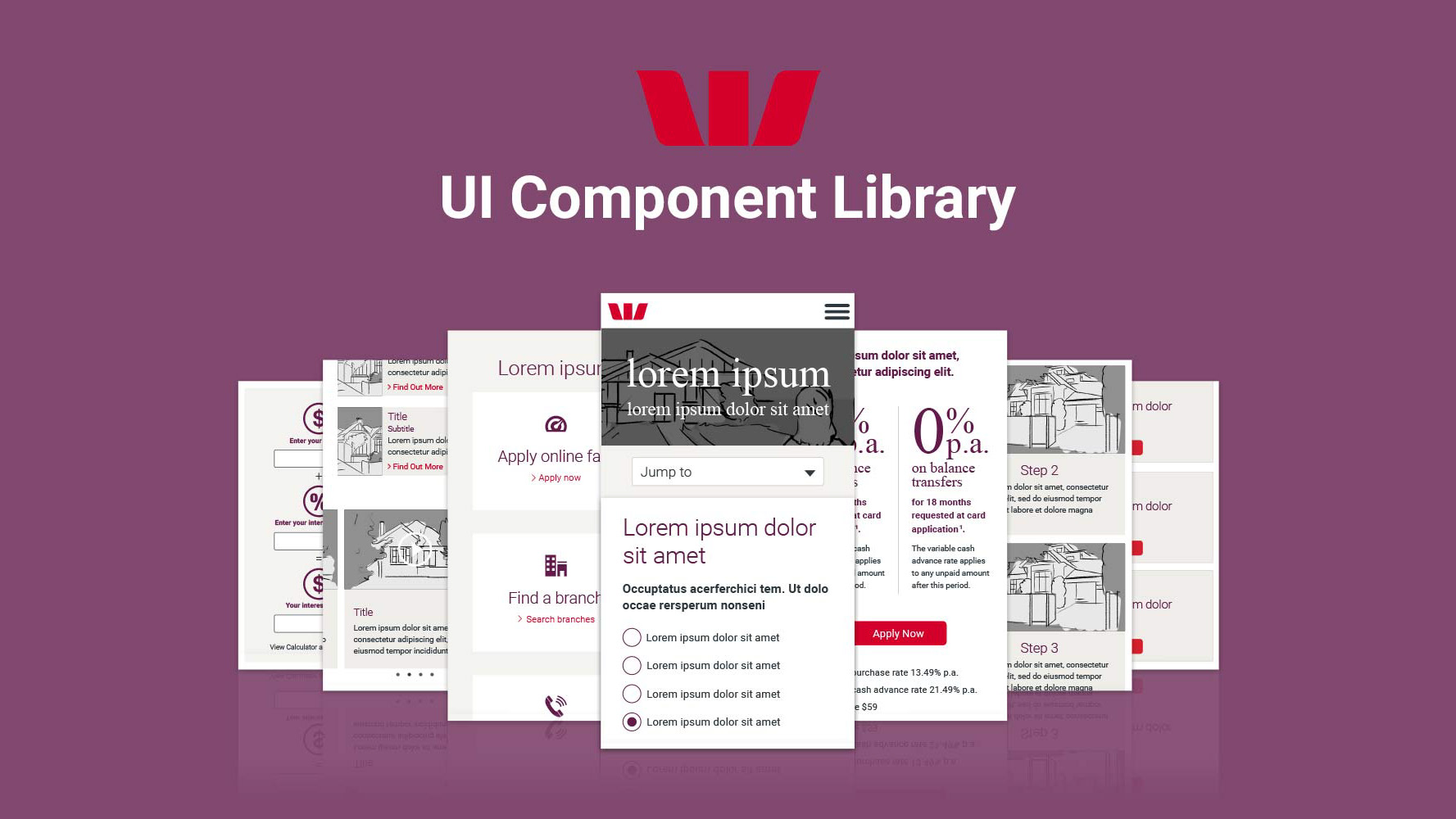This interactive tool was created as part of Telstra's Discovery Store in Sydney to help in-store business staff visually explain the complex features of the products and services available to their customers.
Connected Business formed part of 9 key experiences within the store, winning several awards for user experience, including Gold at the 2015 Sydney Design Awards, and an International Design Award by the Retail Design Institute in New York.
My role: User Research Assistant, Concept Development, Interaction Design, Art Direction, UI & Visual Design.
The business objective
Telstra wanted to raise the visibility of their products and services to business customers in their store environment and were looking for a sales aid for staff to use in consultations with customers.
User research and goals
Field research was undertaken at Telstra business centres to help uncover what goals the staff would likely be trying to achieve through a series of exercises, including; surveys, interviews, feature mapping and sketch workshops. This helped inform which products and respective features to focus on and how best to articulate them.
Design solution
It was revealed that the business offerings requiring inclusion were hard to understand without a human connection to explain the complexities. With this in mind (alongside the intimate nature of the in-store placement and screen form-factor) we realised a customer lead approach would not work effectively.
Instead, the display would act as second screen experience, serving first as an intriguing backdrop and discussion point. The consultant could then lead the experience, utilising the screen to help walk the customer through a variety of potential tools to find the right solution for their business needs, answering questions along the way.
Screen content
When the screen wasn't being operated, a looped video played case studies interspersed with business messaging. This helped to reinforce the services offered in the business area to curious passers by in a non-intrusive way.
Stills from the case study screensaver video
When operated by the staff, the screens needed content that could quickly communicate the complex features of the product or service to a time-poor business audience.
Workshop sketches were used as the basis for playful Illustrations that would be brought o life as simple 1 minute looping animations. Bullet points would further highlight the simplicity of the tools, allowing for maximum clarity and a satisfying user experience.
User interface
Unlike other interactive screens within the store, this experience had a purposefully subtle, unlabelled UI, adopting icons to signpost the menu. The simple interface meant that the sales consultant would only ever be 2-3 taps away from a content piece, allowing them to adopt a power-user mentality through their sales conversations, whilst avoiding accidental customer interaction.
-
The simple, elegant menu transition folds out to reveal the suite of tools to the consultant
Development
A detailed style guide was developed to help with the build, train staff and aid with consistent new content creation. The next steps were to test and refine the offering before rolling out across the nationwide network of business retail stores.
-